Since the beginning of my internship at Lucid, I have had great experiences thanks to the great number of activities the company offers to all employees, including interns—we’ve been on hikes, a company retreat, and even a rodeo. One of my favorites, however, was Lucid’s hackathon.
What is a Hackathon?
Lucid’s hackathon is an event in which all employees can team up with other employees from different areas, and work on a feature or capability they would like to see in Lucidchart or Lucidpress.
The first time I heard that there was a company hackathon, I thought it was sort of weird. To me, a hackathon represents an opportunity to try new technologies and implement new ideas, and that simply isn’t something you see implemented throughout a company. After the intern’s—myself included—were taught about Lucid’s values during onboarding, I realized Lucid’s vision of their hackathon was a great way to foster and put the company’s core values into action.
The hackathon allows employees to look for a problem they are interested in solving, in an area that they are passionate about. The hope is that by the end of the hackathon, employees and teams are proud of what they accomplished, knowing that they contributed to making Lucid better, both as a company and as a product.

The hackathon experience
Lucid’s Hackathon is one of the most anticipated events for Lucidites. The participants started sharing their ideas with the rest of the company one month before the competition, with the intention of receiving feedback, polishing their proposal, and finding teammates that would help them make their projects a reality.
The Hackathon started on July 17th at 9:00 am and ended on July 19th at 7:30 pm. During these three days, Lucidites focused on creating a functional prototype to showcase. In the meantime, the company offered participants food and snacks to keep them fueled and motivated. This year the food choice was pizza, Chick-Fil-A, Jimmy John’s, R&R BBQ, Crumbl Cookies, and yes…. a lot more snacks.
For me, the third day was the best. All around the office, you could see a lot of people that (even though they hadn’t slept for two days) were giving their best effort to finish their projects, prepare their displays, and be ready to pitch their ideas to the visitors (other employees and their families) and judges. I was amazed to see what everyone accomplished and how each project contributed to making Lucid’s application better—it was very hard for me to only pick three projects to vote for. At the end of the showcase, three finalists were announced, and each of the finalists delivered one final presentation to the judges before a winner was selected.

The winners
First Place: Contain Your Excitement For Timelines
The team that won the first place built a new layout for the existing container generator that uses data fields in the data stored in your chart to create a timeline. They added the ability to toggle a single generator between the original layout and the timeline layout. Then, the ability to change the dates in the current data by dragging/extending the blocks, control the time window that the timeline actually displayed, and the ability to move that window forward and backward in time (similar to google calendar). This functionality allows users to customize how they visualize their data. Now, users can look at tasks in the timeline or kanban view while being able to group them by project, team, and priority.


Second Place: Angular Component Browser and Pattern Library
The Angular Component Browser and Pattern Library team built an internal tool to be used by Lucid developers, PMs, QA, and UX designers. The goal was that these teams would be able to load and play with Lucid’s user interface components in a confined environment. This is useful for Lucidites as it gives them the ability to take a component, see how it behaves, and how can it be used and updated in real-time. This would allow developers to create components faster because they will have a safe playground to test it. For UX designers, it would help them see how components are built and make it easier for them to suggest style or interaction changes. QA employees would be able to test single components in isolation and would help PMs understand what type of components are available when designing new features.


Third Place: The Gif That Keeps on Gifing
As the name implies, the team that won third place brought GIFs into Lucid’s applications, a feature that is highly requested by customers. Their project made it possible for users to add GIFs in Lucidchart and Lucidpress, either inside shapes, by themselves, or inside comments. This is a step forward toward Lucid’s goal of helping people think visually as it gives users new ways to be creative inside Lucid products. The team also added additional features to the GIFs, such as the ability to pause, play, scrub, and even modify the speed—you can even play with them in our “Asteroids” easter egg created in a previous hackathon.


My experience
In this Hackathon, I teamed up with three other interns and two new hires. All of us were really new to the company—combined, our time here was less than a year. Our project involved adding a new shape library in Lucidchart that allowed people to create flow charts that represent a software algorithm. The application then would follow each step of this algorithm and execute each instruction creating a simple computer program inside the application. The idea behind the project was to give new programmers the ability to transition from writing algorithms in the form of flow charts, which is the first thing you do when you learn to code, to writing actual code in a simple way. Being able to see your algorithm come to life inside the chart would help beginners better understand the basic concepts of programming.
For example, looking at the flowchart below, when a user presses the play button, the program will start, ask the user for a number, decide if the number is greater than or lower or equal than 5, and print the appropriate response.


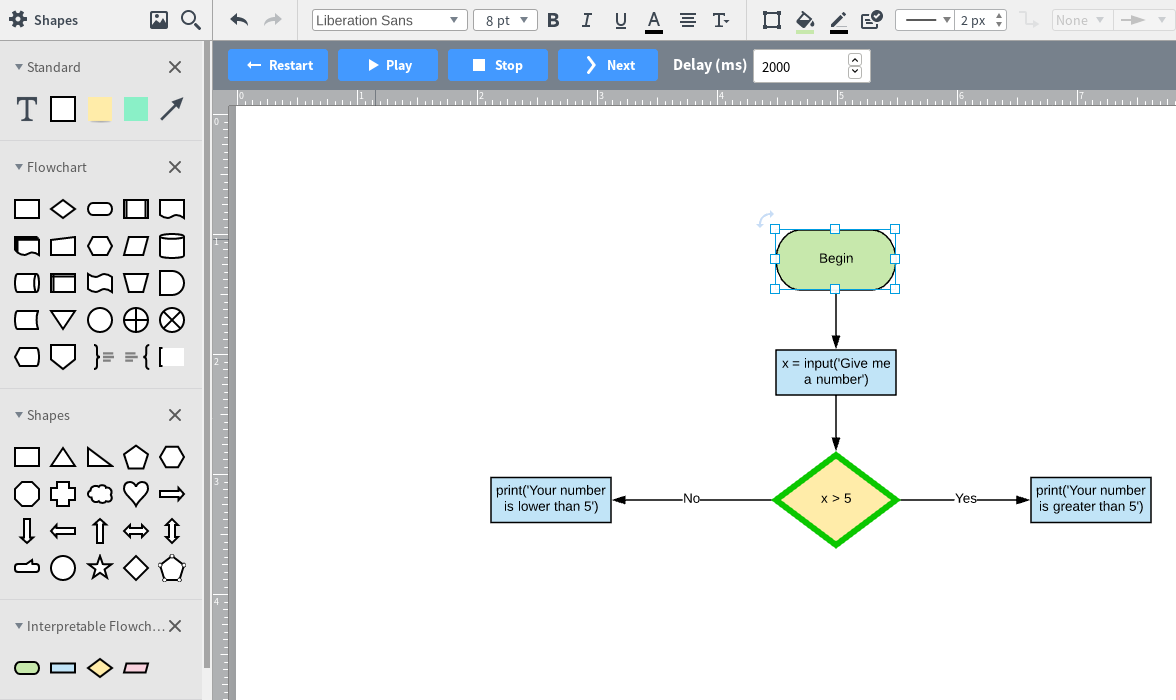

This was an intimidating project because of the complexity, but we managed to create a working prototype we were proud of. The best part was that every time we were stuck and didn’t know what to do there was always someone eager to help us, even though it was a competition. I believe that Lucid’s hackathon is the perfect example of how it great is to work at Lucid. Employees are constantly innovating, feeling proud of what they are doing, and helping others feel the same way.


Great recap of the Hackathon, Angel!