Preview Features in Visual Studio
The Preview Features page under Tools > Options > Environment has a new look! We introduced the Preview Features page so that you can easily find these capabilities and be able to control their enablement. The new layout provides more information and an opportunity to give feedback on the features. While these features are in development, you can disable any of these features if you run into issues. We also encourage you to provide feedback on the capabilities or any issues you find. Some features you may find on this page includes ones in early development that affect existing functionality, ones that are still evolving, and ones that are experiments that are meant to inform future development.
As we continue to iterate on these features, the list of preview features will fluctuate for each Visual Studio release as some features get added into the product and others are cut. You can learn more about the preview features available in each release in the release notes.
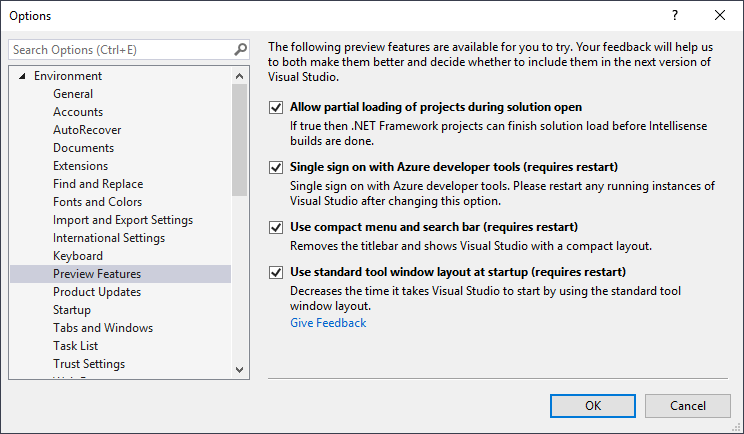

 Light
Light Dark
Dark
7 comments
Nice
Great, since you are already implementing new features behind a feature gate, there is no reason not to leave the option in so we can cut down on the bloat by excluding features we do not want.
#1: Give Feedback — when will that start to appear in the standard release or does it only appear if we are willing to leave things we don’t like (or want) enabled? Mine shows only two preview features and both are disabled, and no “Give Feedback” link.
#2: I don’t mind being notified when a new preview feature is available, but I generally do not want them to be ENABLED BY DEFAULT. However, the “compact menu bar” was enabled from the first day I installed VS2019 — and it was the very first thing I needed to learn to disable!
Because “compact menu bar” originally wasn’t even optional. They added the option after community uproar.
great
I like it ,thank you.
Thank you!