Link: https://github.com/ericm/yup
Yup is inspired by other AUR helpers but with many new features such as:
Searching with
yup [search-terms]returns most accurate results

Uses ncurses to display search results. This allows for mouse interaction in the terminal and easier navigation.
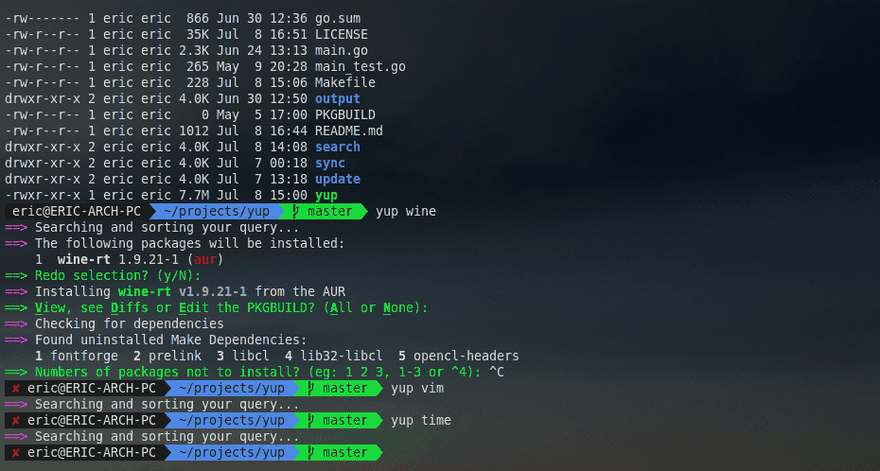
Don't want to use ncurses? Use
yup -nto use non-ncurses modeWant to search the AUR exclusively? Use
yup -aLike yay, type
yupto run a system upgrade.An easy to use config file located at
~/.config/yup/config.jsonin JSON format.Want to see which packages are cluttering up your system? Run
yup -Qosto get a list ordered package size.
Differences between yay or trizen
Yup gives you the most accurate results first. As seen in the example above, yup sorts the results to bring the most accurate to the start.
Yupfilesare small files that allow you to batch install packages with a single command. Here's an example YupfileYup uses ncurses. This allows users to both scroll while not displacing the bottom bar and easily navigate to certain results using more natural forms of user input.
Yup has an easy config file seperate to that of pacman's. This allows it to be more customisable from the get go.
Yup has both
yup -c(for clearing all package cache) and yupyup -C(for clearing yup's cache only).Yup allows you to disable ncurses mode (to normal terminal output) using
yup -ntemporarily or permanently by changing a value in the config file.In the search menu, yup allows you to remove an installed package instantly using the
Rhotkey.After selecting packages to install, you can revise your decision if you made a mistake.
Yup will soon allow you to disable any of the dialogue during install using the config menu.






Top comments (0)