Working all night to fix a bug or add a groundbreaking feature to your Android app and seeing only a few users have updated their apps? No worries now, Android have now released a new feature called in-app updates where you can prompt the user to update the app.

source: https://developer.android.com/guide/app-bundle/in-app-updates
Although some users enable background updates when their device is connected to an unmetered connection, other users may need to be reminded to update. In-app updates is a Play Core library feature that introduces a new request flow to prompt active users to update your app.
— https://developer.android.com/guide/app-bundle/in-app-updates
As an Android developer, I felt tired adding all these codes to my apps. Thus I developed a library which will put in place the in-app update feature cutting down all the lines of code to 5 lines of code.
Let’s get started!
Implementation
Step 1: Add jitpack to your root level build.gradle at the end of repositories
allprojects {
repositories {
maven { url "https://jitpack.io" }
}
}
Step 2: Add the dependency to app level build.gradle
dependencies {
implementation 'com.github.SanojPunchihewa:InAppUpdater:1.0.2'
}
Step 3: Initialize the UpdateManager in your onCreate method of the Activity
@Override
protected void onCreate(Bundle savedInstanceState) {
super.onCreate(savedInstanceState);
setContentView(R.layout.activity_main);
// Initialize the UpdateManager
UpdateManager.Builder().mode(UpdateManagerConstant.IMMEDIATE).start(this);
}
There are two update modes as Flexible and Immediate,
- Flexible(
UpdateManagerConstant.FLEXIBLE) (default) — User can use the app during update download, installation and restart needs to be triggered by user - Immediate (
UpdateManagerConstant.IMMEDIATE)— User will be blocked until download and installation is finished, restart is triggered automatically
Step 4: Call continueUpdate method in your onResume method to install waiting updates
@Override
protected void onResume() {
super.onResume();
UpdateManager.continueUpdate(this);
}
Tadaa! That’s it. Now you have in-app updates in your android app
If this helped you please give some ❤️ to this article and ⭐️ the library
Since I released the library recently 😉, if you find any bugs or have a suggestion please raise an issue
Also if you find it hard to get working, leave a comment, I am always happy to help you 😃





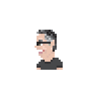

Top comments (1)
Is it possible to implement in-app update for apps that published in HUAWEI AppGallery?