You can create your own images with Python code. So how do you start?
First use the PIL module.
The Python Image Library (PIL) lets you work with images in Python.
To create an image of 128x128 pixels with the color red (#FF0000) use:
#!/usr/bin/python3
from PIL import Image
im= Image.new("RGB", (128, 128), "#FF0000")
im.show()
im.show()
Creates the image:
For green and blue you can use "#0000FF" or "#00FF00". It also accepts keywords like "green".
im= Image.new("RGB", (128, 128),"green")
To change a single pixel:
#!/usr/bin/python3
# change pixel
pixels = im.load()
pixels[10,10] = (0,0,0)
You can add rectangles to the image:
#!/usr/bin/python3
from PIL import Image
im= Image.new("RGB", (128, 128), "#FF0000")
im.paste((256,256,0),(0,0,100,100))
im.show()
Then
You can do effects like
#!/usr/bin/python3
from PIL import Image
im= Image.new("RGB", (128, 128), "#FF0000")
for i in range(0,256):
im.paste((256-i,256-i,256-i),(i,i,128,128))
im.show()
Then
Related links:



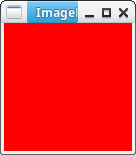
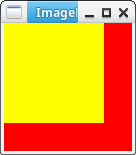






Top comments (1)
PILhas been maintained for some time. You should be using pillow.However I think there should be API partity but I'm not sure if it's in a drop in replacement or not.
But it's always good to k ow how to use this stuff.