Table of contents
Ok, not completely true. I also use Stripe, Github, AWS, Heroku, Ghost, AppOptics, Intercom and Mailchimp. And some bookkeeping and tax tools. Don't forget the code editors!
But! When I plan my day, I spend most of my time in Trello and Apple's stock Reminders app. I also use Numbers once a week or so. This post is turning out to be click bait.
Read on, it's really not.
- Trello helps me focus on product development. Short and long term.
- Reminders helps me focus on day to day business development.
Productivity with Trello
In former jobs I went through probably every project management and productivity tool out there. You name 'm, we tried 'm: Atlassian, Asana, Wrike, Basecamp etc. We'd use them all at the same time across different departments. The beauty of startups.
I'm back at Trello — technically Atlassian now too — and here's my dashboard as of now: 22:50 PM Saturday 22 June 2019.
There's a lot of stuff going on. Let's dive in.
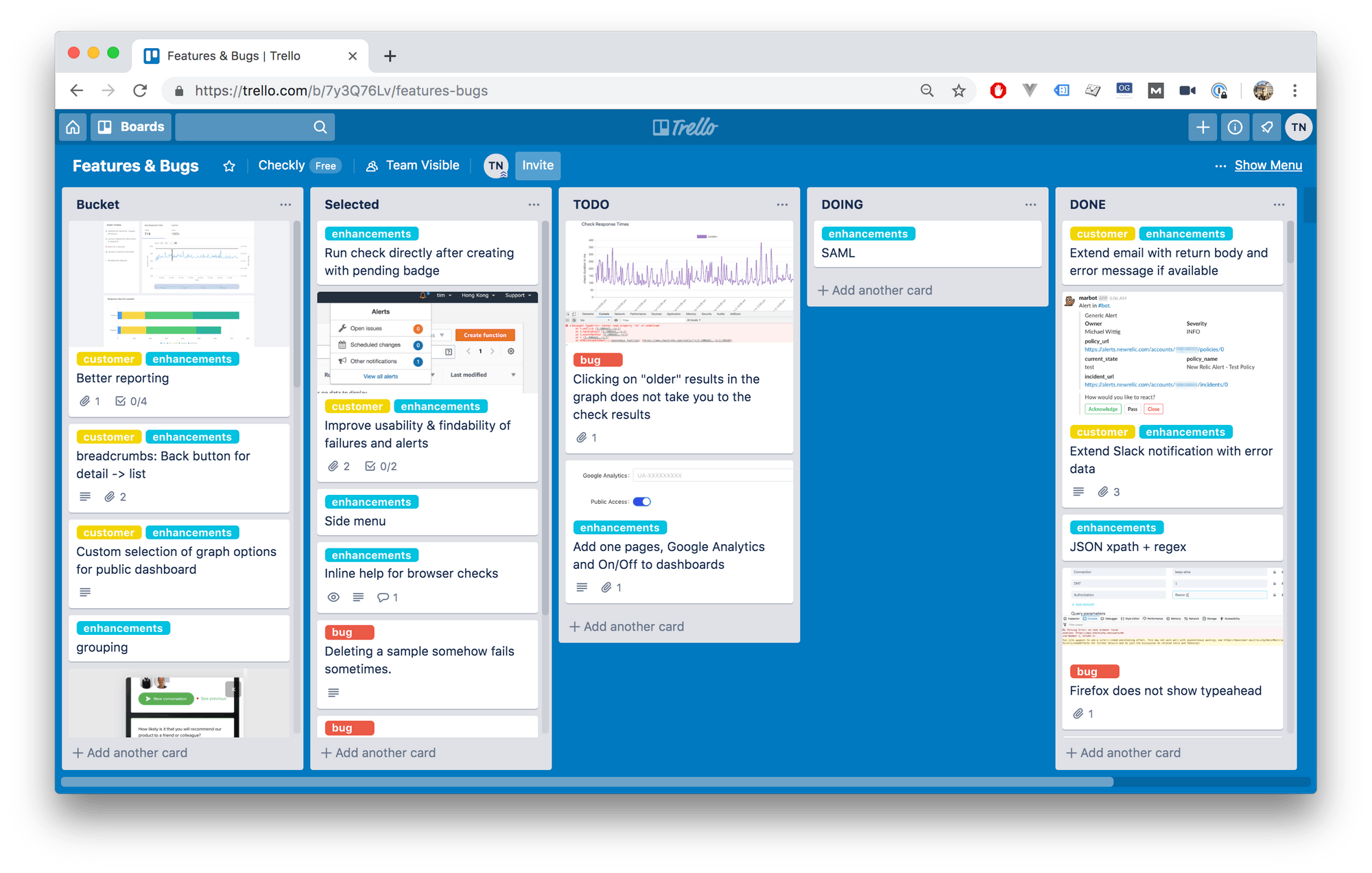
So, this is a super standard Kanban board. Things move from left to right. On the most left it's a rough idea, on the complete right it's shipped and live. Ready to use for the customer.
At a glance, what do we see here:
- A Bucket column that holds many things. But not that many. There's roughly 20 items in there. In the Scrum world this would be called your backlog. Be super strict about what get's in there. The less, the better.
- A Selected column. Things from the Bucket that I'm fairly comfortable to execute at some stage. The time horizon is one to six months. Maybe even eight months. This means stuff moves around a bit in this column.
- A TODO column. This get's lifted straight from the Selected column. Or not. Sometimes bugs come up. Or pretty urgent and relevant customer requests. The time horizon here is in the four weeks region.
- A ticket in the DOING column. It just says "SAML". This is because I'm helping a customer link up with our Auth0 based SAML integration. Enterprise™ FTW. This is our first customer using this feature. That's why it's on this board and also in my Reminders list. Time horizon: two weeks.
- Two top tickets in the DONE tab. Both are labeled customer and enhancement. These were customer feature requests on our alerting features. Both were really upgrades/enhancements to the current feature.
Most of the tags / labels are probably self explanatory. I guess the only special one is "customer". I create these tickets and tag them directly from customer conversations. Nothing focuses you more than a paying customer.
Killer feature from Trello is the easy copy & paste of images. I use this a lot. You can see bug descriptions and some inspirational screenshots for feature enhancements in the tickets above. Helps a ton to focus on what's at stake.
Maybe most important is that there is no gate keeping from left to right. Stuff can go straight to TODO or DOING. This is rare and I don't encourage it. But a major bug or a simple but urgent tweak for a big customer cuts trough all the red tape.
Productivity with Reminders
Reminders is Apple's ugly kid no one wants to mention. I use it every day and it syncs just fine from my laptop to my phone and stuff. Here's a screenshot from today.
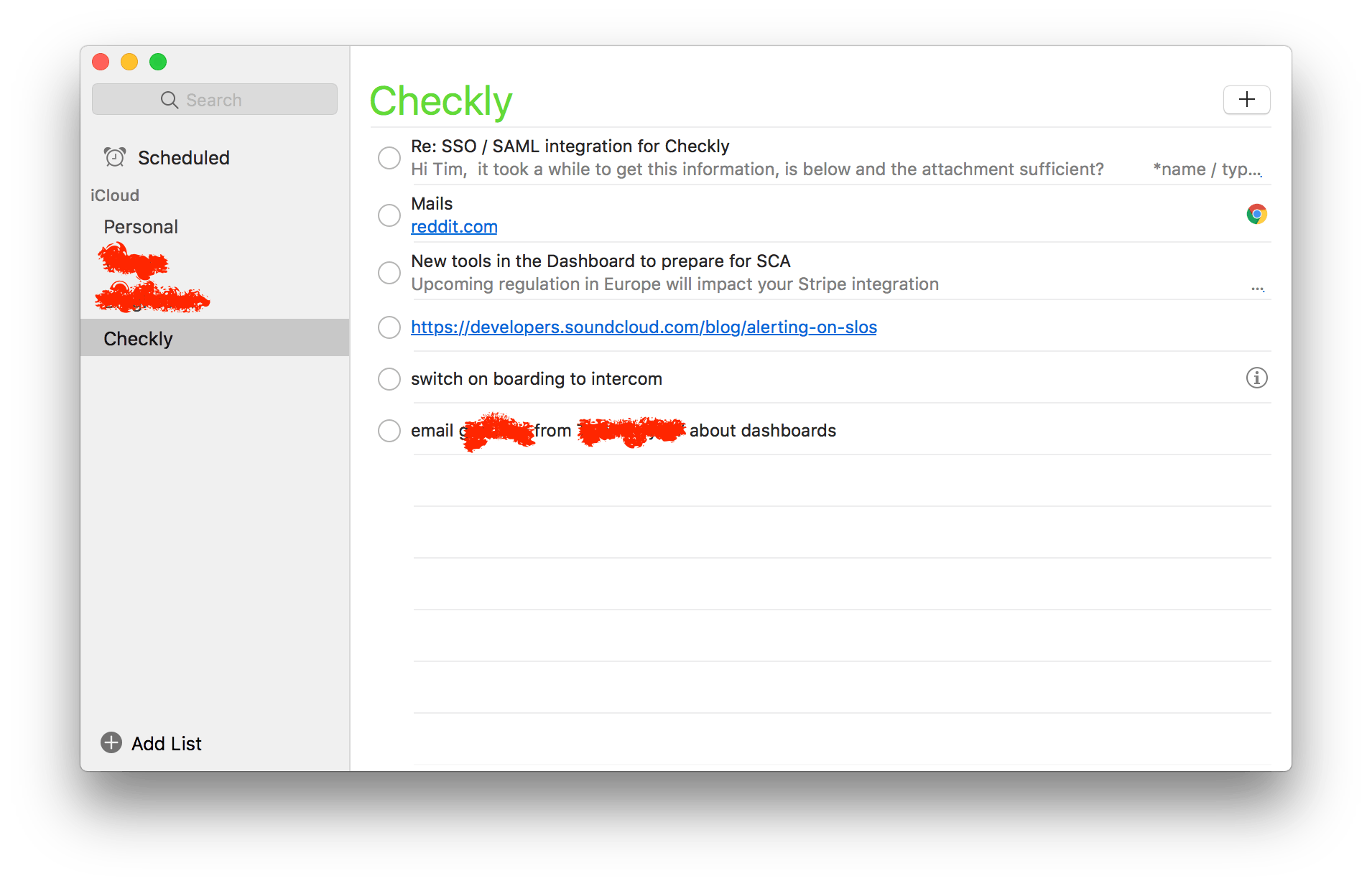
It's a todo list. Wow. But the contents are pretty much completely different than my Trello board. All TODO's are focused on issues / tasks / emails / follow ups surrounding the "larger" business. None of them have a shippable piece of code or product feature related to them. At least not yet.
- There's a scheduled reminder to follow up on an email conversation from the SAML integration. Remember that one?
- There a link to a useful article from Stripe about credit cards in the EU. I need to look into that somewhere next month.
- There's a reminder to get back to a customer on a topic we discussed earlier this week via Intercom chat.
Notice how all the items here are much more outward focussed. Many times they include mentions of getting back to my tax consultant or filing some bill somewhere. It's a delicate balance, but it works for me now.
Why not move all of this stuff into Trello too? Good question. Answer is that my iPhone and email apps are just much better integrated with Reminders. Business development is much more email/phone/chat focussed than Product development.
Choose the path of least resistance.
Why are you not in all those other tools the whole day?
Believe me, I am. I use AWS, Heroku and Intercom (before that Drift) quite a bit to just deploy code and talk to customers. But all of those interactions are a consequence of my Trello board and my Reminders list.
Even at the early stage Checkly is in, having a clear overview of what is important, what is urgent and what is nice to have is extremely important to have.
banner image: detail from "After Shower at a Port in China". Toraji Ishikawa, 1930's, Japan. Source

