Cybersecurity is extremely important – now more than ever. If you start to do research, however, you’ll find a debate going on about which operating system is the safest. These days, more IT professionals and companies are preaching the benefits of Linux systems. There are definitely some security advantages to the platform. But like everything in the computer world, so much comes down to user training. Even if you have a very secure platform, a virus can still be a problem. So let’s take a look at Linux and some of the advanced security measures you need to take.
A Less Frequent Target
Linux is safer than macOS for the same reason macOS is safer than Windows. Simply put, Linux has lower market share. So hackers are generally less interested in attacking it. The vast majority of hacks aren’t targeted against one company in particular. Instead, hackers attack a large number of computers and servers hoping that viruses and malware will land in some of them. Since Windows controls 75 percent of the market, it makes sense for hackers to target that operating system.
Creating Malware is Much More Difficult
Linux has never been easier to use. Even complete newbies can learn to operate the newest OS in a few minutes. One of the key differences between Linux and Windows / macOS is that you don’t just download and open attachments. Instead, before executing attachments, you need to set it up and make sure each user has the right permissions before they can open a specific file. These extra steps prevent internal users from inadvertently running virus files.
Linux Has a Strong Community of Developers
Linux is open source. This means there’s a huge group of developers always checking for issues and determining fixes. Whereas it may take months for big companies like Apple and Microsoft to identify a problem and then issue a security patch. Linux users can repair it themselves and have the code issued in minutes. This minimizes downtime and the potential threat of viruses.
Linux isn’t Bulletproof
Linux does have many amazing advantages, but that doesn’t make it bulletproof. Hackers can target computers no matter what operating system they run on. Like any other platform, it’s up to the users to take security measures into their own hands if they want to be safe online. Here are some of the security measures they need to follow:
Use a VPN
A virtual private network is essential for any device connected to the internet. It doesn’t matter what operating system you use or whether it’s a desktop, laptop, tablet, or a smartphone. VPN encrypts and conceals your network traffic. Therefore, if you happen to use public WiFi, hackers cannot gain access to your computer and personal information. It is one of the best ways to prevent an attack on your computer.
Always Update
Updates can be very annoying. You might be halfway through your favorite Netflix show only to see an update pop up. As frustrating as this is, updates are very important. More often than not, they include urgent security patches. The sooner you install them, the safer your device will be. Though most distro’s updates are not as annoying or intrusive as the other OSes. You don’t even have to reboot your system in most cases.
Check Your Third Party Downloads
The vast majority of apps in the official app stores (software repositories) have been vetted by their hosts. It’s rare for them to contain malware – although not impossible. On the other hand, anything you download from a third party site has not been checked for viruses. For that reason, scan all files before you install anything.
Firewalls and Virus Scans
Most operating systems provide you with a free built-in firewall. Be sure to use it. Sometimes apps may need special permissions because of it. For example, you might have to allow additional access or even turn it off for some apps. Before you do that, research the app online. Check to make sure it has a solid reputation before granting that permission. Likewise, perform a virus and malware scan on your computer at least once per week.
Password Managers
One of the biggest trends in cybersecurity during the last couple of years has been the rise of password managers. It’s very likely they will become standard in a short time. Hackers have many different methods of gaining access to your accounts. They can use programs that try millions of password combinations a second to try to break in.
Nowadays, this is less common as security features like two-factor authentication have grown in popularity. However, hackers also use keyloggers which monitor your keystrokes. For example, you may accidentally download malware which then tracks keystrokes when you visit your bank accounts, emails, and social media. Not only is your personal information at stake, hackers then use your accounts to target people you know. Therefore, use password managers to create strong passwords and keep them in a convenient place, so your accounts stay safe.
There are a lot more security measures and guidelines you need to follow, but that’s the gist of it. Do your own detailed research and always be careful.
Cybersecurity is All About Digital Hygiene
Linux has a slight edge in security compared to macOS and Windows. This is mostly because fewer people use it, so it’s less of a target. In addition, Linux’s strong community of developers help minimize many external threats. However, it’s not invincible.
Ultimately, the most important thing is for admins and end-users to follow strong digital hygiene principles. Be sure to update your computer frequently. Be suspicious of unusual downloads and fishy websites. Make sure you properly configure your system and software. Finally, use a VPN to protect your network connection and a password manager to store your passwords. By following these steps, you’ll be safe no matter which operating system you choose.

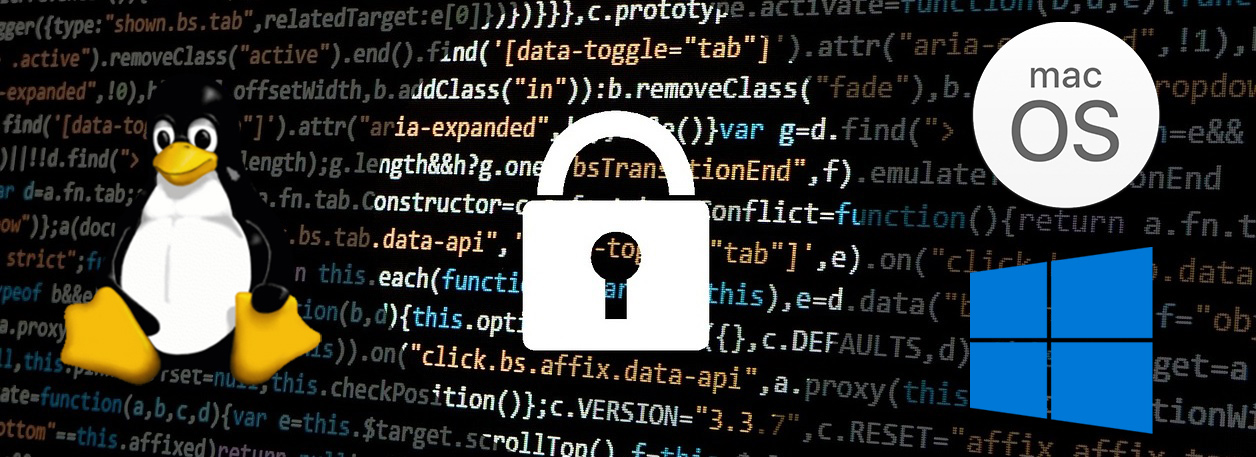

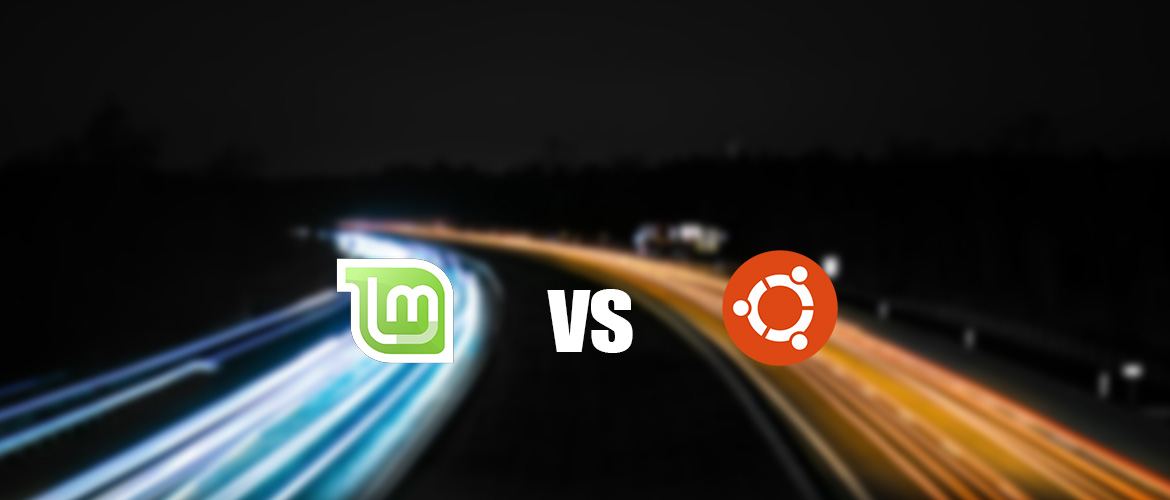

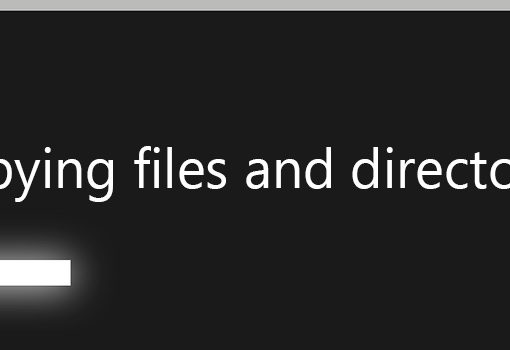
One thought on “Is Linux Safer Than Windows and macOS?”
Depends on your definition of safer. Yet using passwords, not running as root (administrator) and official repositories make Linux safer from evildoers. Yet the biggest safety threat to any OS is the user. Linux gives you total control, which means you can destroy your system if you are not careful. You are your biggest threat with Linux.