Telerik DevCraft Ultimate: A Flexible Solution for Reporting
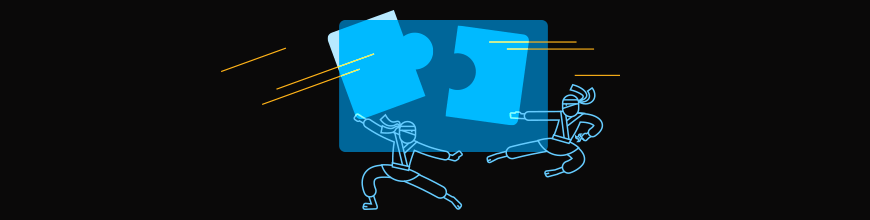
With the inclusion of both Telerik Reporting and Telerik Report Server, our DevCraft Ultimate bundle covers all your reporting needs. Read on to see how.
We recently shared the exciting news that our Telerik DevCraft Ultimate bundle was enhanced by the inclusion of our Telerik Report Server product without any increase to the licensing cost. This means that developers now have a myriad of options for implementing state of the industry reporting solutions for their business by employing the products included in their licensed bundle.
To better understand these options, I will attempt to highlight the key features of our two included reporting products: Telerik Reporting and Telerik Report Server, and to provide suggestions on when to consider employing them separately, or in tandem. In addition, I will clarify the licensing schema of Telerik Reporting and that of the Telerik Report Server.
Telerik Reporting
Telerik Reporting is our developer centric SDK that boasts over 10 years of active development, and which is in wide use in desktop and web-based applications employed by organizations of all sizes. The SDK consists of several key components.
There is the Telerik Reporting Engine (Telerik.Reporting.dll) that provides the logic to open and populate pre-designed report definitions with data from virtually any data source bound by means of our provided Data Source Components. There is also a full set of platform specific Report Viewers that enable embedded report viewing, printing and exporting from within web pages or desktop applications.
In addition, there is the Telerik Reporting REST Services that wire the connection from the embedded report viewers to the server where the engine and report definitions reside. It is important to note that the services and engine will need to be installed on a .NET server that meets the Telerik Reporting System Requirements. Finally, there are two Telerik Report Designers that allow for easy report definition creation, a Visual Studio integrated designer geared toward in-house developers and a royalty-free, distributable desktop-based designer to empower business users with ad hoc report creation.
Telerik Reporting provides a flexible solution for easily integrating report viewing, printing and exporting functionality within an existing web or desktop application. If the aim is simply to allow your application users to view and interact with embedded reports and not to manage them (i.e. designing new, editing existing, or scheduling delivery), then the use of our Report Server is optional. You can simply integrate our viewer and configure the integration of our REST Service and Reporting Engine within your existing application. Your report definitions can be stored within a folder inside your application, and you can roll your own process for any scheduling or delivery of reports created and saved server-side using our programmatic Telerik Reporting API.
Telerik Report Server
The Telerik Report Server is a more recent addition to our product line. It was introduced a few years back in response to our developer community’s requests for an easily configurable, end-to-end report management solution that more closely matches the key features that SQL Server Reporting Services provides. Our server features a simple and economical licensing model
The Report Server is a repository for housing and managing Telerik Reports. It is meant to be hosted via an on-premise web server or on a virtual machine in the cloud. In simple terms, it is a lightweight, server-based, Windows web-application that provides comprehensive reports management functionality. This includes well-organized, centralized report storage, web based report viewing by means of the integrated, responsive report viewer, scheduling services, and data alerts, all locked down with extensive user management features. It even offers whitelabeling features for seamless integration within an organization.
The Report Server enables timely access to key reports for interested parties using three different approaches: 1) Direct, self-service report viewing by licensed, authenticated users logged in to the Report Server web application, 2) Scheduled delivery of a report sent in a requested export format (i.e. Excel, PDF, Word) as an email attachment to a list of subscribers on a one-time or recurring basis, and 3) External report viewing of one of the housed reports from within a desktop or web application using one of our platform specific embedded Report Viewers connected to the backend Report Server instance.
In addition, the Report Server provides the ability for a user who has been granted “Report Creator” access to download and deploy an Integrated Report Designer to their desktop. This intuitive drag and drop designer is codeless and is targeted at a non-technical power-user familiar with typical report layout and data sources. This allows them to retrieve and edit existing report definitions from the server, or to create new ones from scratch. The locally manipulated reports can be published back to the server with versioning, as needed. That user, or someone else who’s granted proper authority on the server, can then go in and create a task around the report to schedule it for delivery to a list of subscribers on a one-time or recurring basis.
A self-service report management solution can be implemented using Telerik Report Server, without the use of the Telerik Reporting SDK. But, if your aim is to provide reports to end users by embedding them in your external desktop or web applications instead of allowing access to the Report Server to view them, then you will also need to use the Telerik Reporting SDK to embed the report viewer in your application and wire it to the Report Server as the report source. This, of course, corresponds to the case noted earlier where we discussed the optional use of the Telerik Report Server as the report repository when using our embedded reporting solution. Instead of creating a “reports library” within your desktop or web app, you can store the report definitions in our server and access them from there. See How To: Use HTML5 Report Viewer with Report Server for insights.
License Specifics
Telerik Reporting is licensed on a per-developer basis, so any developer who uses the Visual Studio Report Designer to design reports, and/or any developer who creates the reporting application and integrates the platform specific Report Viewers needs to have a developer license in their name. Licenses are not tied to specific machines, so a developer holding a valid license can install Telerik Reporting on more than one development machine, and deployed applications that integrate Telerik Reporting do not need a license set up on the Build, Staging or Production Servers. Developers are free to use their license to build reporting functionality into an unlimited number of applications.
End users who interact with the reporting features of your desktop or web-based application do not need any licensing. There are not any run-time fees associated with Telerik Reporting. It is simply licensed "per developer" as covered above.
This older but still applicable blog post: Telerik licensing demystified will provide additional insights on our developer licensing schema.
The Telerik Report Server is licensed per instance based on a "per public domain" exposure, with development and staging installs included. You can also establish a fail-over instance, so long as both instances do not run simultaneously. The instance license provides 15 Client Access Licenses (CALs), and additional bundles of 5 are available for purchase.
Any end user who directly accesses the Report Server website to navigate the tabs, access categories that house reports, or who would request to view a report by clicking on a report link and viewing it within the integrated HTML5 Report Viewer in a web page would need to be assigned one of the CALs and an associated login. CALs must be assigned to anyone designated with a role of Server Administrator, Data Administrator, Report Viewers, or Report Creator (Editor). That means anyone who uses the integrated report designer also needs a CAL. CALs are not floating and do not simply cover the current 15 active users. They are directly assigned to a user of the server.
Each DevCraft Ultimate license holder now has the option to spin up a single instance of the Telerik Report Server within his organization, or as part of a client project deployment. This includes the ability to assign 15 CALs for access to this specific server installation.
Get Reporting and Report Server in Telerik DevCraft Ultimate
You can purchase Telerik Reporting or Telerik Report Server as individual products or as a part of the Telerik DevCraft Ultimate bundle. This product bundle features a full set of UI, reporting and developer productivity tools for .NET and JavaScript platform development. Plus, it features "ultimate support" that’s got your back in every step of your project. Thanks to our intuitive APIs, alongside thousands of demos with source code availability, comprehensive documentation and a full assortment of VS templates you will get up and running with our tools in no time and fully embrace your inner Kendoka/Ninja warrior. And, by leveraging the broad array of themes, skins, styling and customization options available with each UI toolkit and the reporting solution, your application will awe even the best front-end designers.
Check out Telerik DevCraft Ultimate
Watch the Webinars
And don't forget to take a look at our release webinars, where our technical experts provide a deep dive into all of our new features and functionalities.

Richard Zaslaw
Richard Zaslaw is a Senior Sales Engineer in the Progress Developer Tooling division. In his 7+ years with Telerik and Progress, he’s covered their entire portfolio of desktop, web and mobile UI toolkits. Recently, he’s focused efforts on Telerik Reporting and the Telerik Report Server, as well as on Kendo UI. He’s passionate about emerging web and mobile JavaScript frameworks, such as Angular, React and Vue.
