How to Delete a git Remote Branch
Keeping a tidy repository is important; not just a tidy codebase, but a tidy repository in as far as not having spare branches rotting around. Generally the main repository doesn't keep multiple branches but sometimes you need to push to a main repository simply to get Travis CI to run tests. Once a branch is merged, for example, we no longer need it around.
Deleting a branch on a local host machine repo is easy:
git branch -d <branch_name>
To remove a branch from the remote git repository, like a GitHub-hosted repository, you can execute:
git push <remote_name> --delete <branch_name>
If you learned something here, check out Delete Merged Branches with git!
![Vibration API]()
Many of the new APIs provided to us by browser vendors are more targeted toward the mobile user than the desktop user. One of those simple APIs the Vibration API. The Vibration API allows developers to direct the device, using JavaScript, to vibrate in...
![Being a Dev Dad]()
I get asked loads of questions every day but I'm always surprised that they're rarely questions about code or even tech -- many of the questions I get are more about non-dev stuff like what my office is like, what software I use, and oftentimes...
![Implementing Basic and Fancy Show/Hide in MooTools 1.2]()
One of the great parts of MooTools is that the library itself allows for maximum flexibility within its provided classes. You can see evidence of this in the "Class" class' implement method. Using the implement method, you can add your own methods to...
![Image Protection Using PHP, the GD Library, JavaScript, and XHTML]()
Warning: The demo for this post may brick your browser.
A while back I posted a MooTools plugin called dwProtector that aimed to make image theft more difficult -- NOT PREVENT IT COMPLETELY -- but make it more difficult for the rookie to average user...



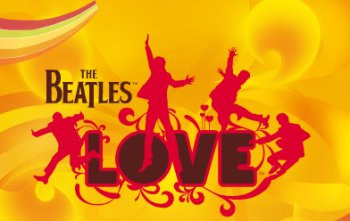

It is even easier to delete a remote branch!
Note the colon before the branch.
You can also do
– Note the colon, that states to delete the remote branch!
So it seems like it parsed my placeholders as HTML;
Would delete develop branch on the origin remote.